How to change password
tip
A simple unix command to generate a 32 characters long password.
< /dev/urandom tr -dc A-Za-z0-9 | head -c32
PostgREST password and token
info
Secret and password is the same thing.
- Generate a 32 characters long password.
- Copy the generated password.
- Go to the docker-compose.yml file (in the backend folder) and replace the password in
PGRST_JWT_SECRETwith the generated password. - Go to jwt.io.
- Change the payload to
{
"role": "editor"
}
- Paste the password in secret (should say "your-256-bit-secret")
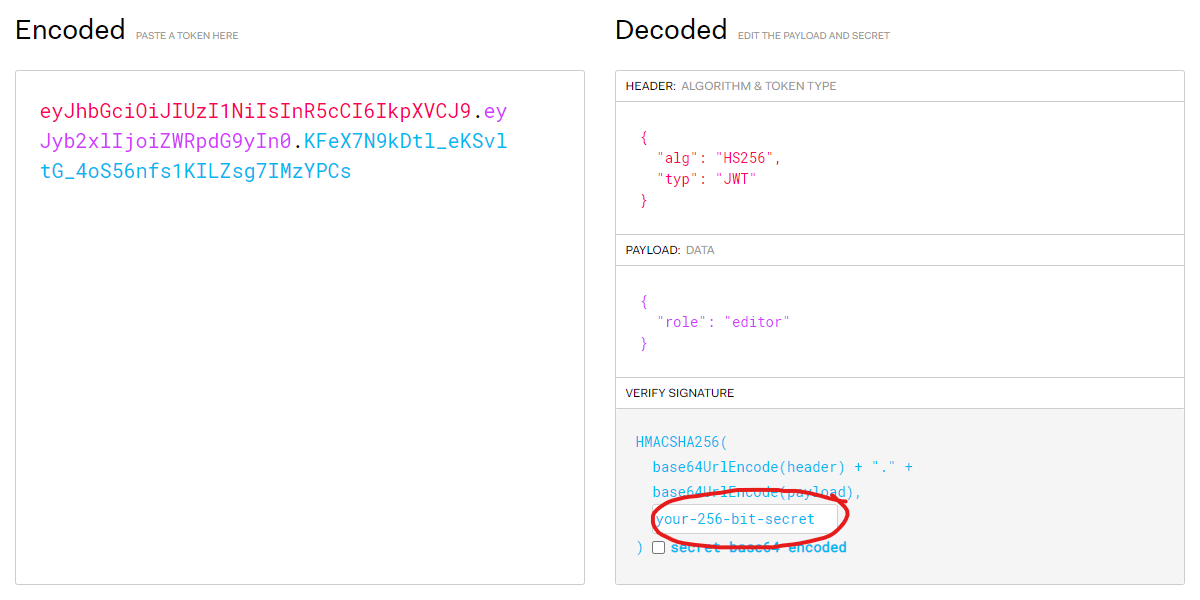
- Copy the token
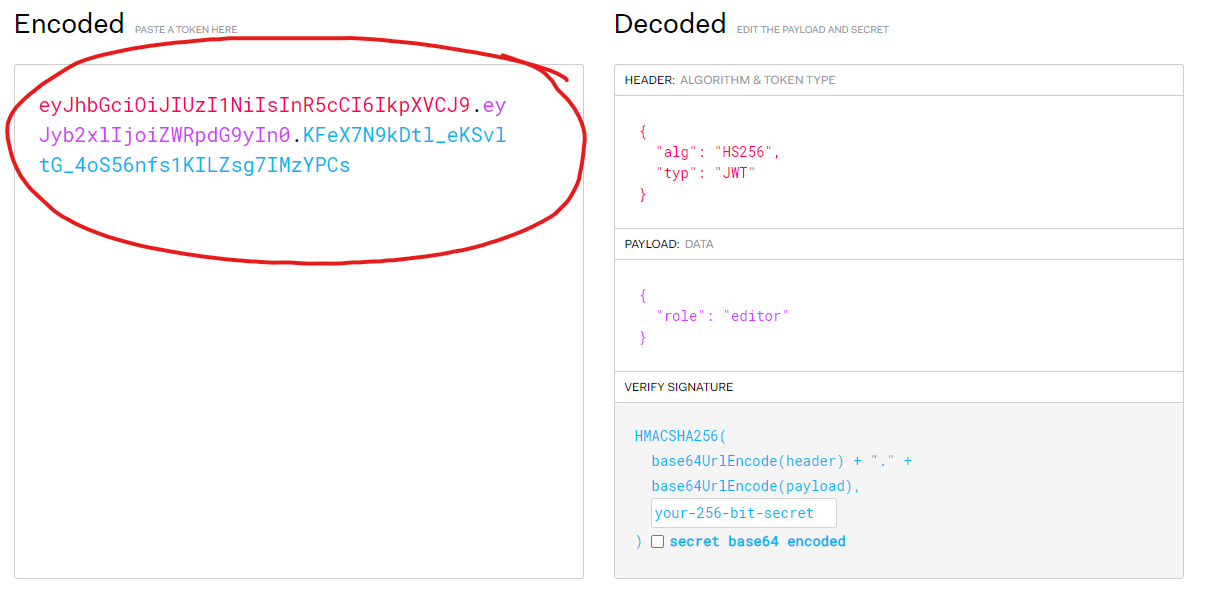
- Paste the generated token in the token.txt file
Postgres password
- Generate a password.
- Replace the password in
POSTGRES_PASSWORDwith the password. - Replace the password in
PGRST_DB_URI. Make sure to only replace thepostgres_passwordinpostgres://app_user:postgres_password@grafana-360-viewer-postgres:5432/app_db.